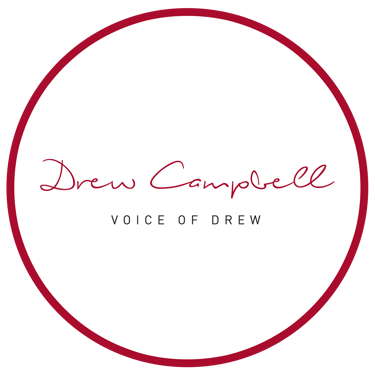Animating in Dragonframe and Photoshop
Tutor: Dave Robert
ANIMATION AND VFX PIPELINES
Drew Campbell
11/17/20242 min read


Walk cycle in Dragonframe
This is my first attempt at a stop-motion walking cycle in Dragonframe using a basic wire armature. Venturing into stop-motion animation has been exhilarating and rewarding, even though my first attempt is quite simple. As part of Task #2: Make and Create, where I previously crafted a small-scale house and car, I focused on animating a basic walk cycle with about 24 frames.
Moving the wire armature frame by frame to simulate walking taught me a lot about patience and detail. While the final product isn't perfect, it’s a significant achievement for my first try. This experience has sparked a plethora of ideas for future animations and has ignited a newfound passion for stop-motion.
I’m excited to refine my techniques and explore more complex animations, eager to see where this creative journey will take me next.

Blinking eye in Photoshop
This is my first attempt at animating a blinking eye in Photoshop. As someone who's been using Photoshop for over 10 years, I found this experience both challenging and exciting. The process of making a simple eye come to life with a blink taught me new aspects of the software that I had never explored before.
Diving into the world of animation has opened up a whole new realm of possibilities for my creative projects. Although I felt like a beginner again, this journey has reignited my passion for learning and experimenting with different techniques. I realized that there is always something new to discover, even in tools that I'm very familiar with.
I'm looking forward to improving my animation skills in Photoshop and seeing how this new skillset will enhance my future projects. Whether it's creating more complex animations or finding ways to incorporate these techniques into my existing work, I'm excited for the endless possibilities that lie ahead.

Mouth sync animation in Photoshop
OK, please don't laugh at my self-portrait. I'm genuinely a much better artist than this shows. This was digitally drawn in Photoshop, and I need more practice with a drawing tablet, but I assure you, I'll get better with time.
This task was focused on mouthsyncing to a voice, specifically my voice. For my first attempt at mouth sync and using the right mouth shapes, I don’t think I did too badly, and I even included a wink. The process was quite challenging but also incredibly insightful, allowing me to understand the nuances of facial animation better.
I'm looking forward to refining my skills and seeing significant improvement in future projects. Every new experience is a step towards mastering this art, and I'm excited about what lies ahead.

Business address: Voice of Drew, Carlisle, CA2 6ER | UTR: 7259771174 Copyright Drew Campbell 2024